Easiest Fix For Your Facebook Page
Today’s an easy lesson but a “hey you still haven’t done it”😲 reminder for some of you.
Facebook Pages. Do you have one? If you have a business, you do. Guess what I just found when speed-reviewing about 50 small business Facebook pages? 1/2 of them do not have a personalized page name or URL for their Facebook Page. Just like I showed you with your LinkedIn profile, you can do personalize your company Facebook Page.
Head to your company page on Facebook.
Go to the left-side column.
Click on Edit Page Info.
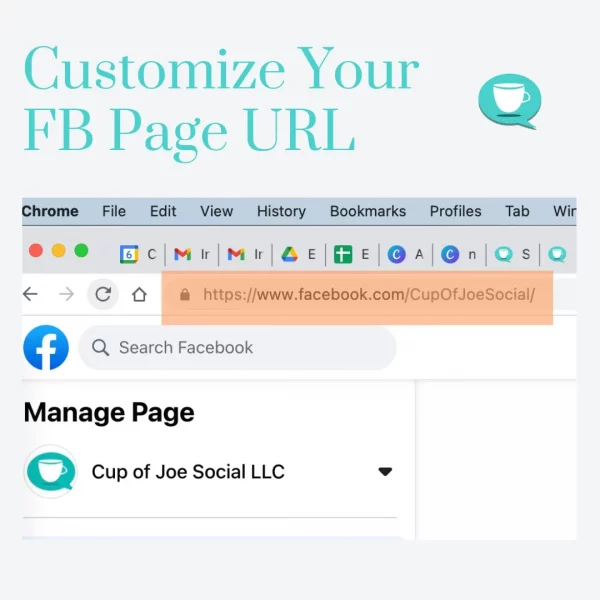
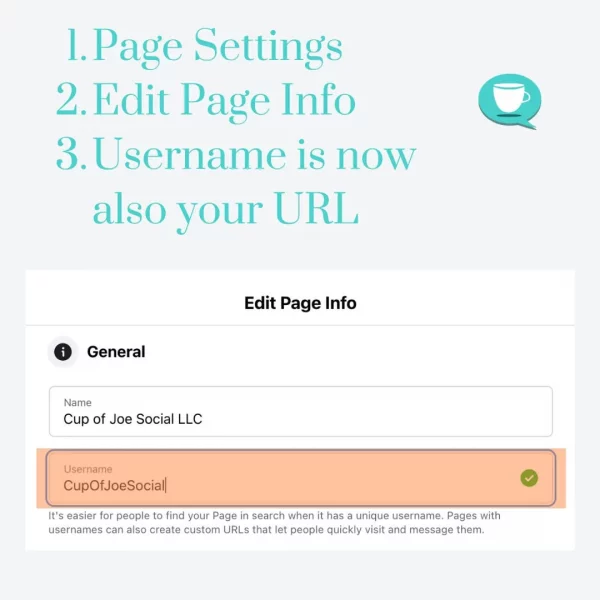
Your username (in the orange highlight) will be reflected in your Facebook Page URL. For example, my Cup of Joe Social Facebook Page URL will no longer be: facebook.com/Cup-of-Joe-Social_284759439003. There are no numbers to remember in the back. It’s now branded the way you want and it’s a lot easier for your audience to remember.
Easy, yes? Do it today, and you’ve completed the easiest fix this week! 🎯