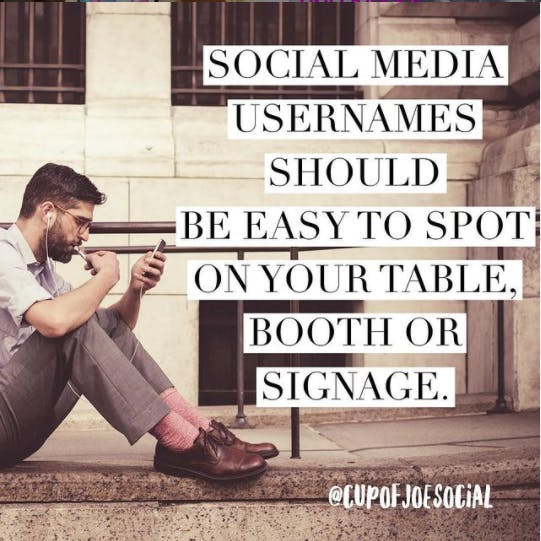Pinterest is a platform where your business can create an account and a variety of boards to share your products, services, interests, and more. As a consumer, you’ve seen pins for Instant Pot recipes, baby furniture, wedding dresses, men’s grooming products, gardening tips, etc. As a business owner, I want you to use it as a VISUAL vehicle to send potential customers to your website and/or to purchase your product.
Why Pinterest?
I call Pinterest “Visual Google,” where eye-catching images (pins) link directly to your products, services, or website.

Optimize for Visual Search: Start by creating high-quality pins that make sense to your audience. Pinterest favors taller images, so consider using a 2:3 aspect ratio to maximize your visual real estate on your audience’s feed. This format tends to perform better, capturing attention as users scroll through.
Enhance Your Pins: Take a page from Ruggable. They’ve incorporated dynamic elements such as step-by-step guides via VIDEO Pins that relate to their services. Look at this one pet-proofing – so simple but the visual is so helpful. And here’s their version of an infographic but really it’s a how-to.
Drive and Track Traffic: Link your pins directly to relevant blog posts or product pages and use Pinterest’s native analytics to track engagement and click-through rates. This data is a roadmap showing what your audience loves and how they interact with your content. Are they saving your Pins or going straight to clicking through to your site?
Leverage Auto-Suggestions: Use Pinterest’s search bar to discover trending search terms and see what phrases auto-populate. Just like Google’s auto-populate in the search bar, Pinterest gives you a similar tool to tell you what people are searching for WITHIN Pinterest. This can help give some direction on pin creation and content creation aligned with that data.
Getting Started
- Set Up Your Business Account: If you haven’t already, set up a Pinterest business account and verify your website. This legitimizes your profile and opens up access to more analytics.
- Research and Plan: Conduct searches on Pinterest to see which search phrases auto-populate, giving you clues on trending topics or keywords. You can also take advantage of Pinterest Ad Planner and look at the search volumes of keyword phrases.
- Repurpose: Begin thinking about how you can repurpose existing visuals and content specifically for Pinterest.
This platform is not just about pinning; it’s about amplifying your reach and drawing more eyes to your products or services with strategic, search-optimized content.
You in?